If you've seen the films "Name of the Rose" and "Kingdom of Heaven", you're familiar with the medieval period, and if you want to create an animated intro in After Effects with a medieval style to it, follow along with Laurence Grayson in this three-part AE tutorial where he creates his own intro title sequence called "The Order". Learn how to quickly create a red wax seal, parchment paper and animated calligraphic text using only the standard toolset in Adobe After Effects (CS3, CS4 or CS5).
Just updated your iPhone? You'll find new emoji, enhanced security, podcast transcripts, Apple Cash virtual numbers, and other useful features. There are even new additions hidden within Safari. Find out what's new and changed on your iPhone with the iOS 17.4 update.







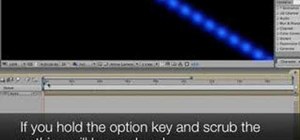







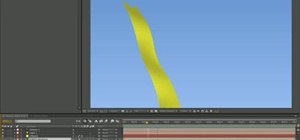









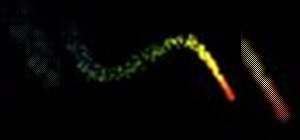



1 Comment
Where is this 'parchment' font that you use in the first video? I use Adobe After Effects cs6, and was following along with your tutorial quite nicely....until I got to the font. I looked under character, as you did, but in the list of fonts, 'parchment' is quite obviously missing. I was really enjoying your tutorial thus far, but am rather disappointed now, as it seems without this font, I will be unable to continue with this tutorial. =( Any assistance or help on this issue would be greatly appreciated. Thanks.
Share Your Thoughts